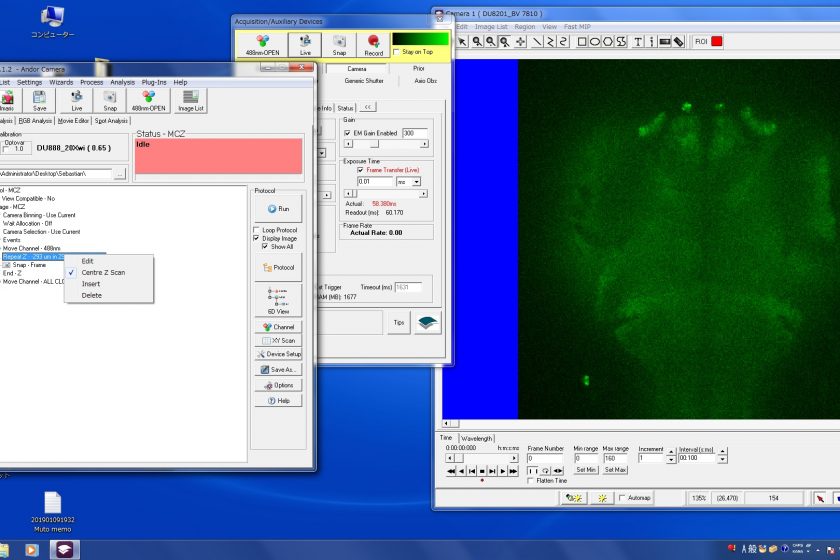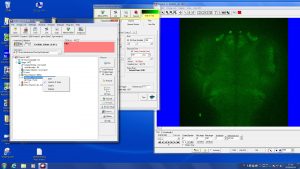The image acquisition software Andor iQ3 employed in the Yokogawa SU-W1 confocal microscope dose not seem very user-friendly to me. It took a while to figure out how to avoid the out-of-range error or starting the z-scanning in the midway.
Beginning at the beginning
To begin at the beginning, not at the middle, CHECK the Centre Z Scan when you right-click the RepeatZ in the protocol. I wasted a lot of time before figuring this out.
Procedure to take a z-stack
A brief memo.
- Select the protocol MCZ (in our case)
- Right click RepeatZ
- Click Centre Z Scan (IMPORTANT! otherwise, the scan will start at the center of the z-range)
- Select Edit in the same menu
- Focus down to the bottom of the zebrafish larval brain. (We are using an up-right microscope)
- Click Options, Setting, Next, set the range 1000 um to cover the entire brain
- Click Start to specify the starting plane, change the focus to the dorsal surface and click End to specify the last focal plane to be scanned.
- Next. (If you don’t get an out of range error, it went well. )